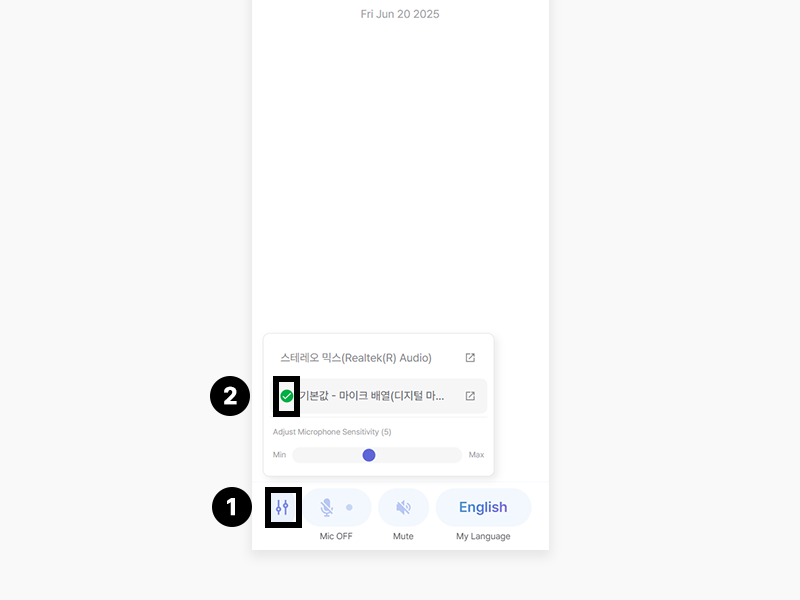
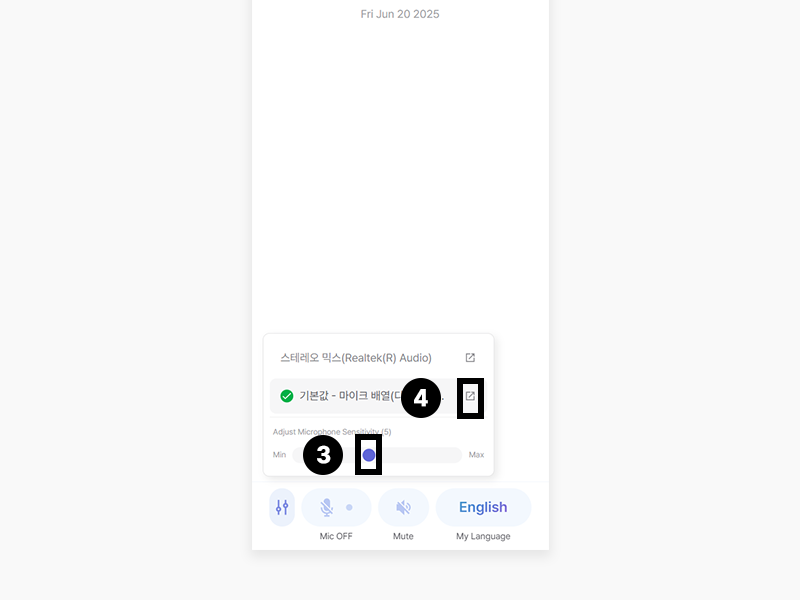
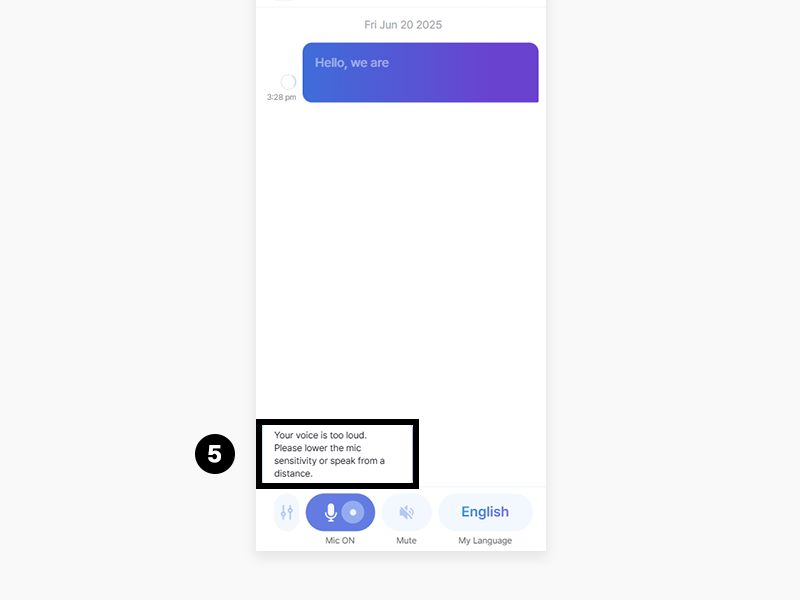
1
You can adjust microphone settings by clicking on the microphone control panel.
2
A list of microphones connected to the device is displayed, and a green check mark is displayed on the microphone in use. Other micro input devices can be changed as needed.
3
By adjusting the microphone sensitivity, you can adjust the volume of the sound input to the microphone. Small sounds are ignored when adjusted to Min, and quieter sounds are also input when adjusted to Max.
4
Click the voice registration icon to open the voice registration window. You can register a voice for each microphone device by tapping the voice registration icon.
5
A notification message appears when the input is quiet or loud. In this case, adjust the microphone sensitivity appropriately.