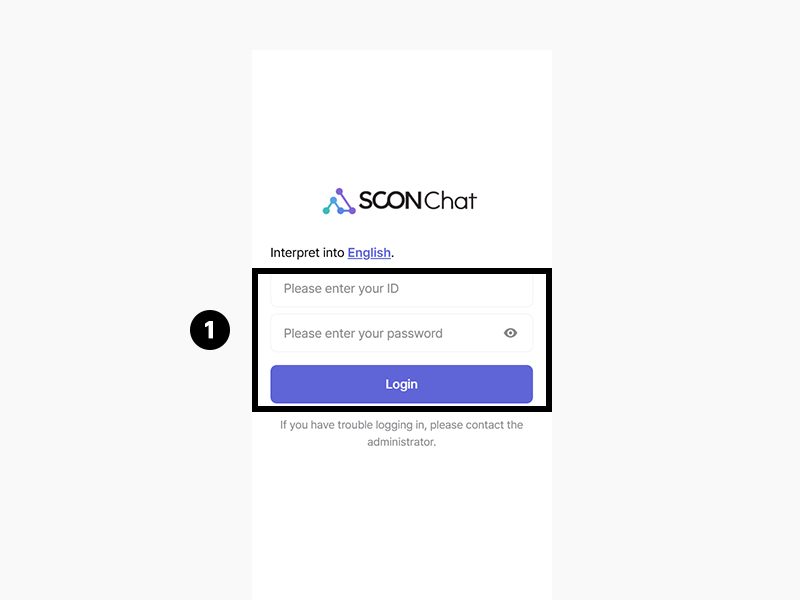
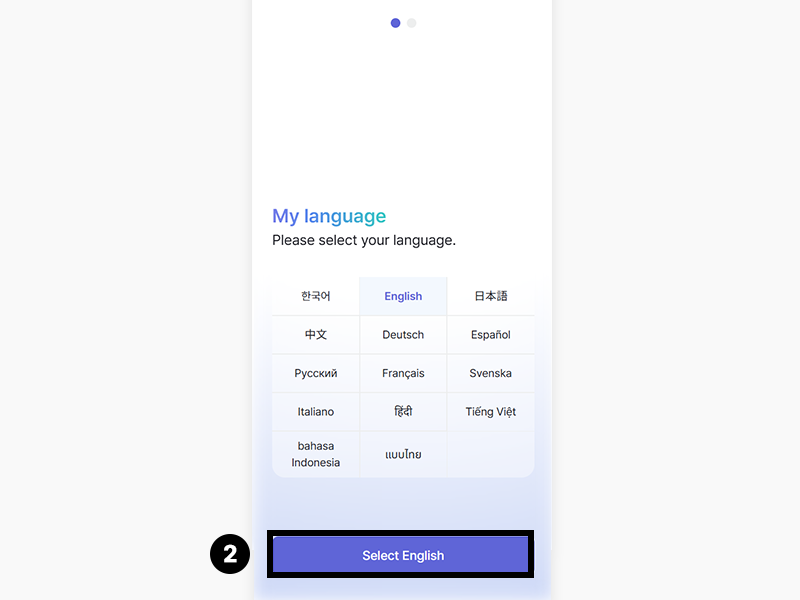
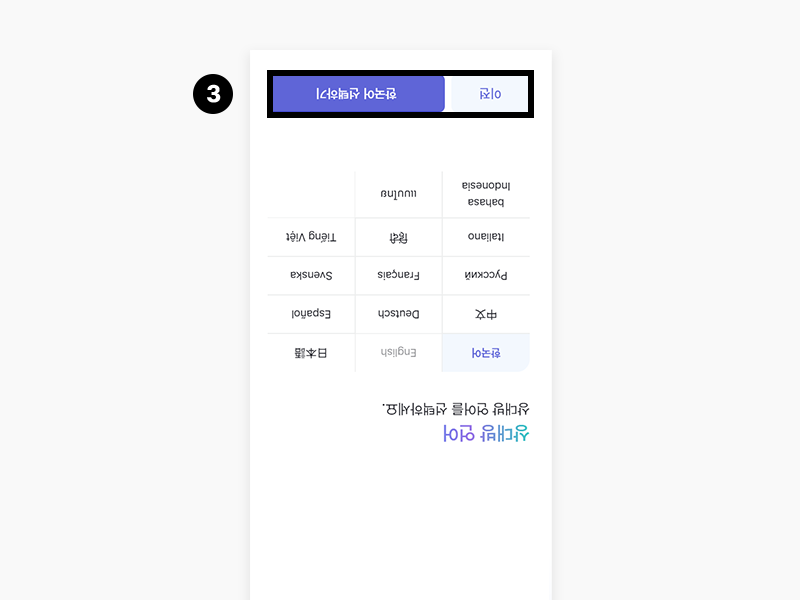
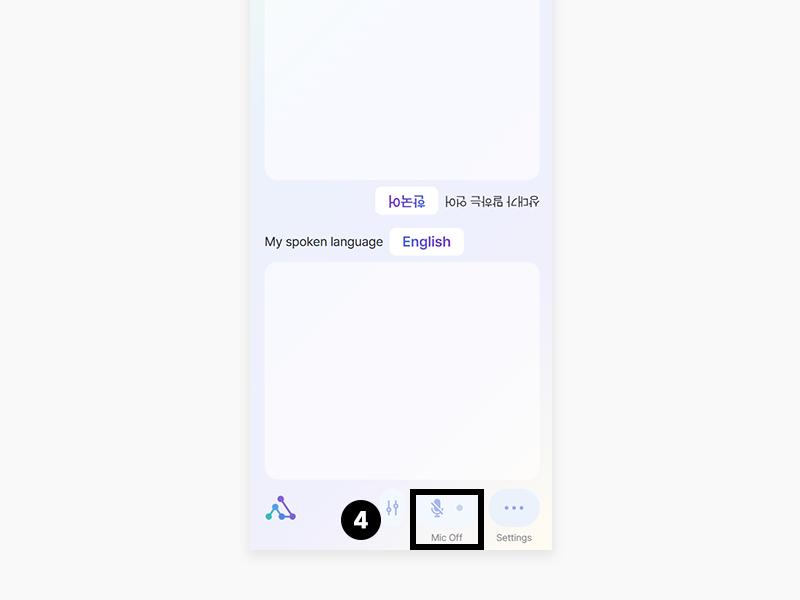
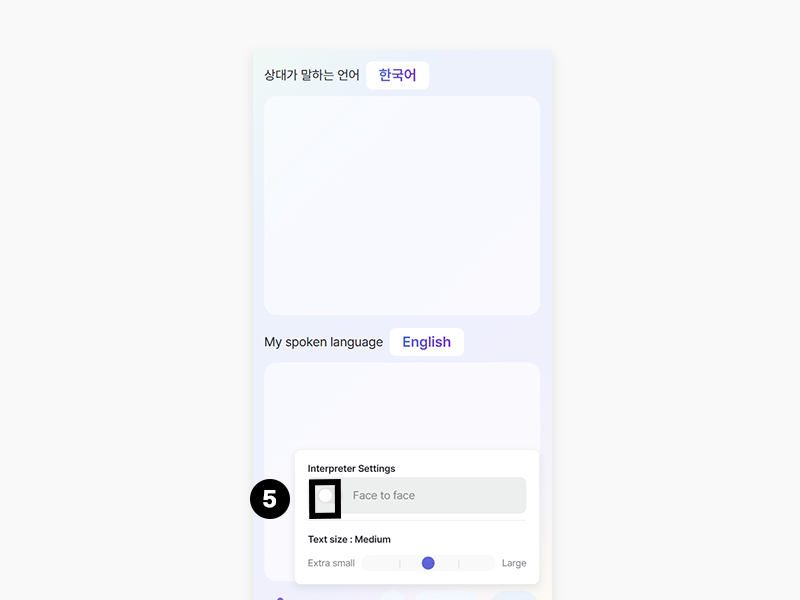
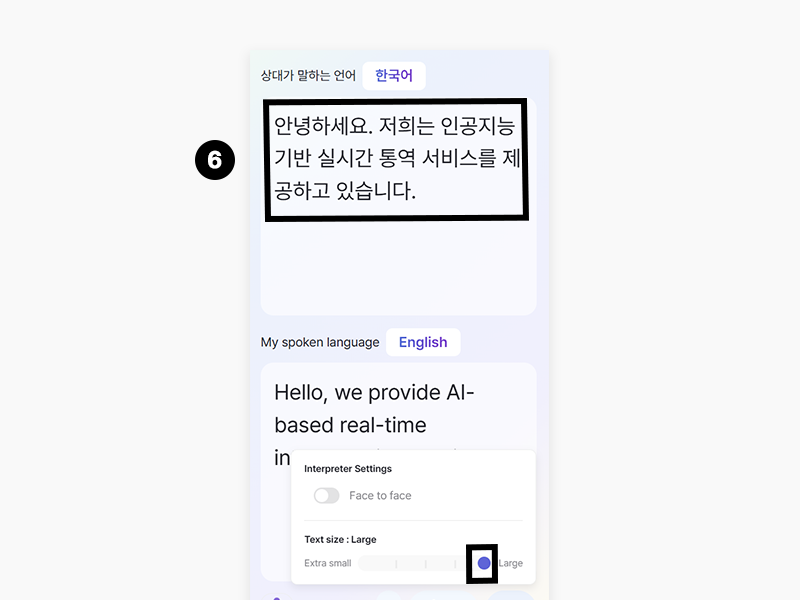
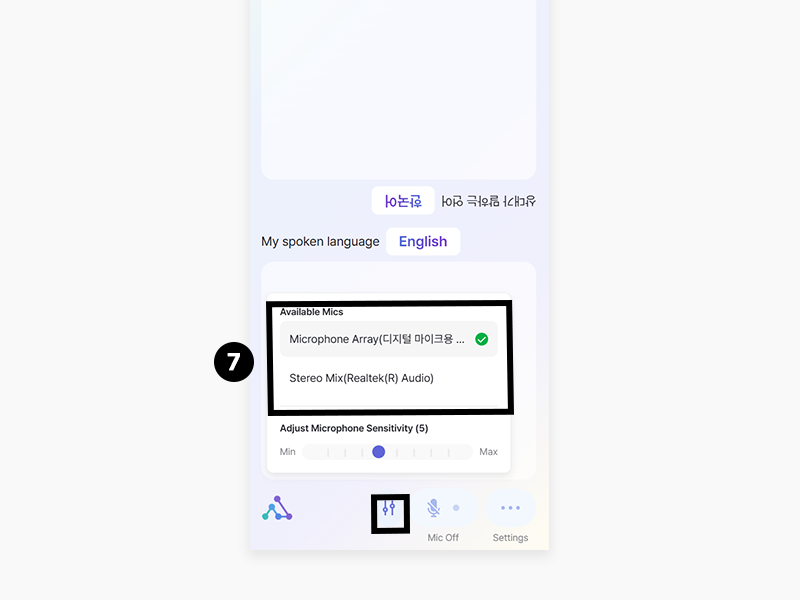
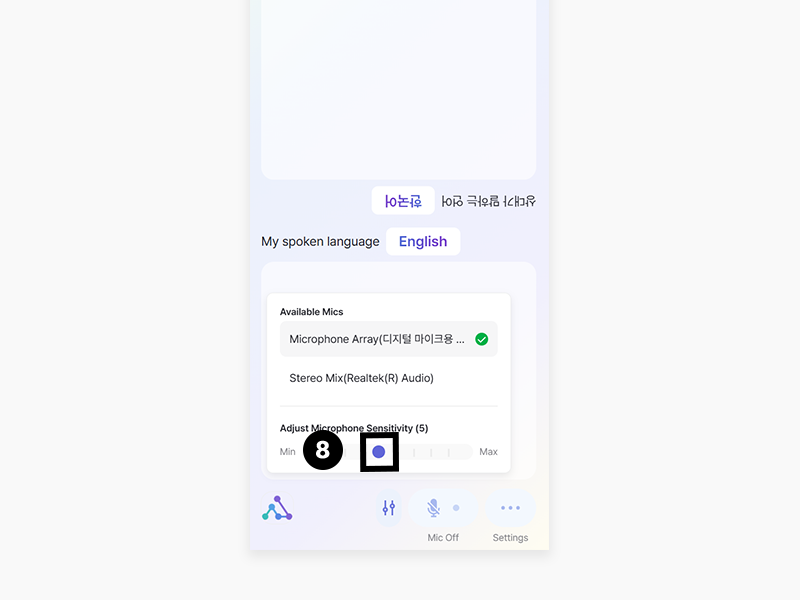
1
Access via URL or QR code to log in. The login remains valid for 6 hours.
2
Select the language you speak. After the first selection, the previously chosen language will be selected automatically.
Select the language spoken by the other person.
When you turn on the microphone and start talking, your speech is automatically interpreted into the other person's language in real time.
If you turn off the "Face to Face" mode in the settings, you view the screens side by side.
By clicking the translated text, you can listen to the interpreted result as audio. You can also adjust the text size in five levels, from small to large.
You can adjust the microphone settings by clicking the microphone control panel button. All microphones connected to the device are displayed in a list, and the currently used microphone is marked with a green check. Tapping another microphone will switch to that one.
You can adjust the microphone sensitivity. If the speaker is far away or speaks softly, move it toward Max; otherwise, adjust it toward Min.
The system detects both the user's language and the other person's language, automatically interpreting the user's speech into the other person's language and vice versa.