
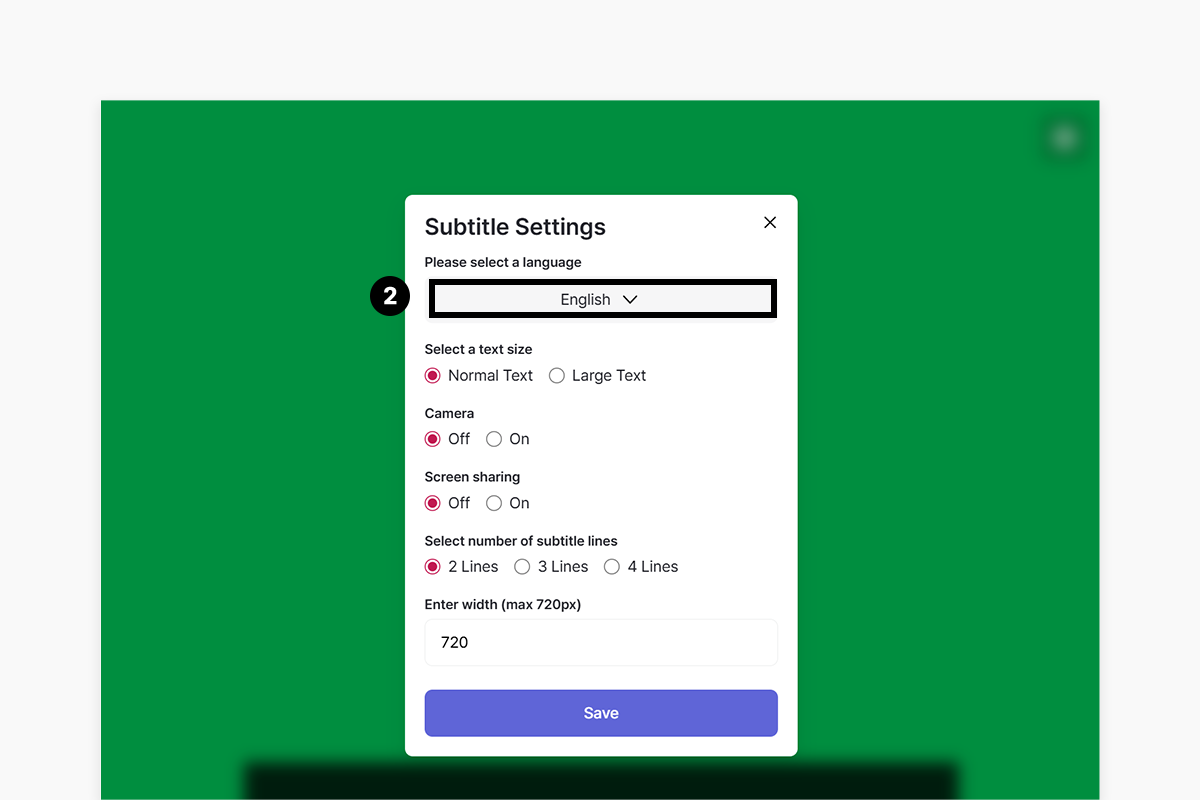
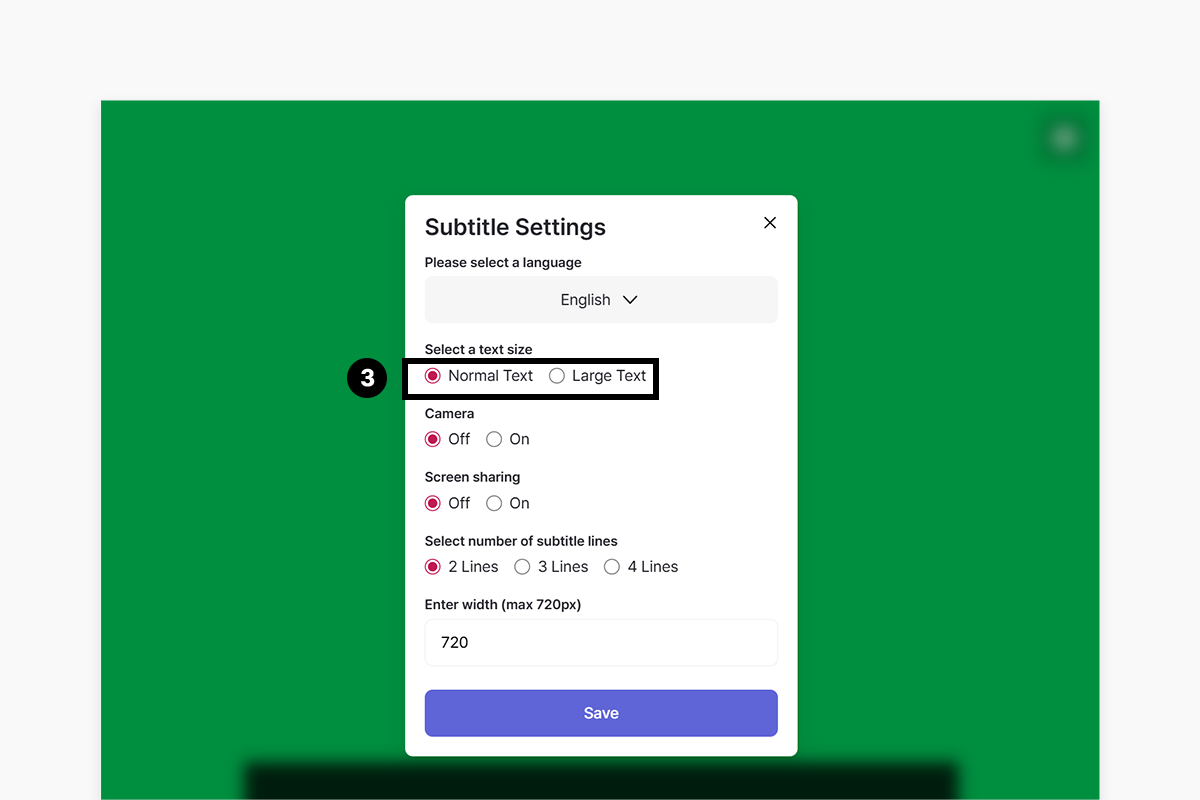
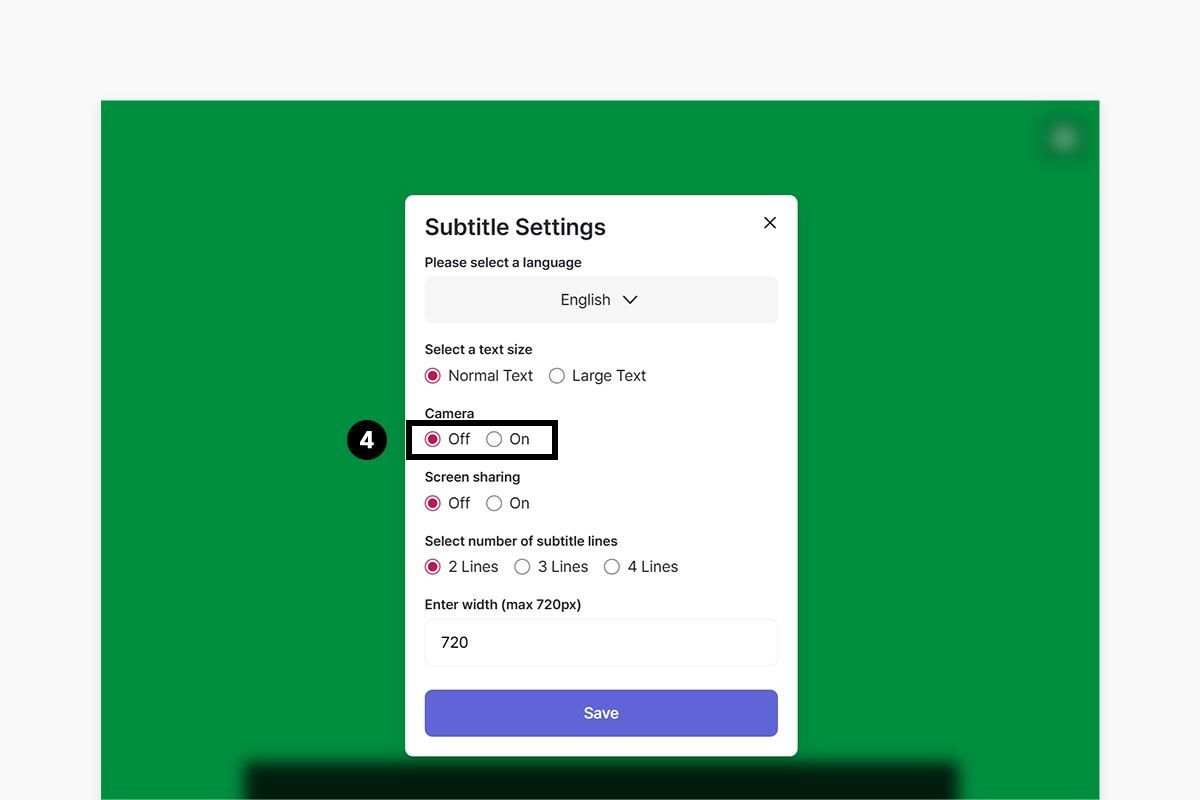
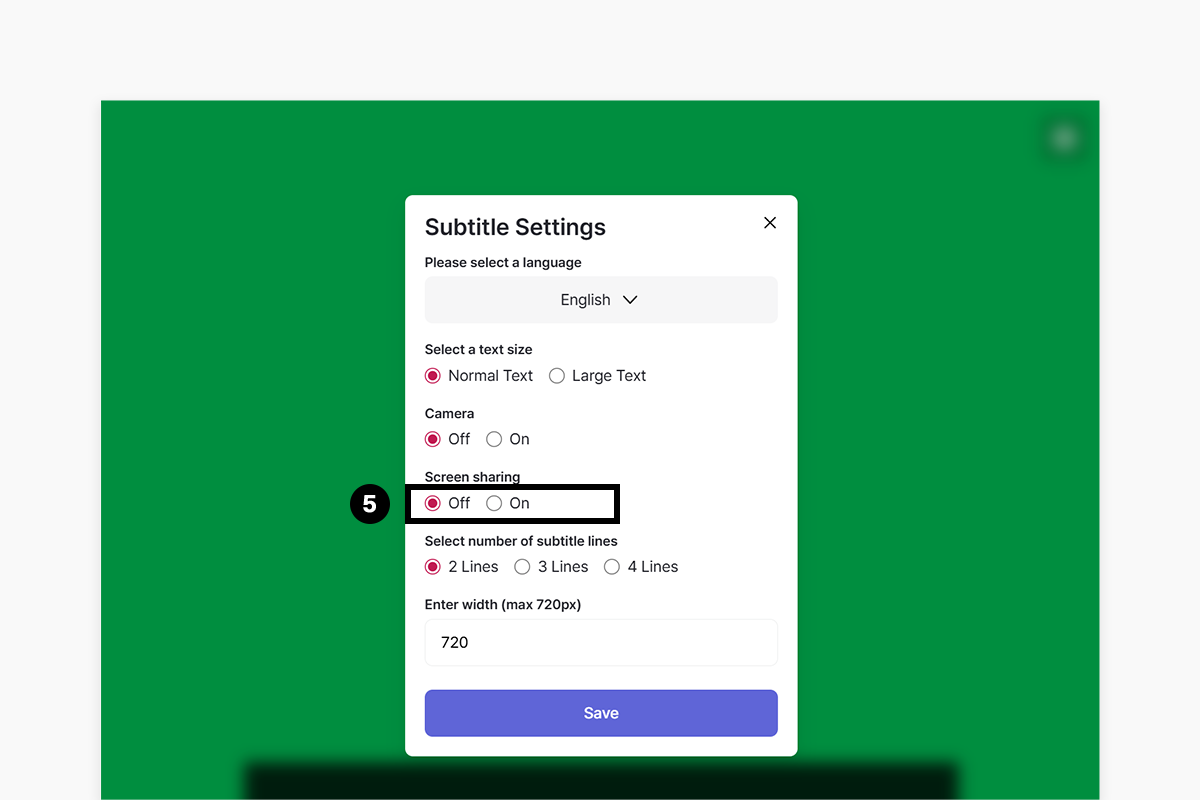
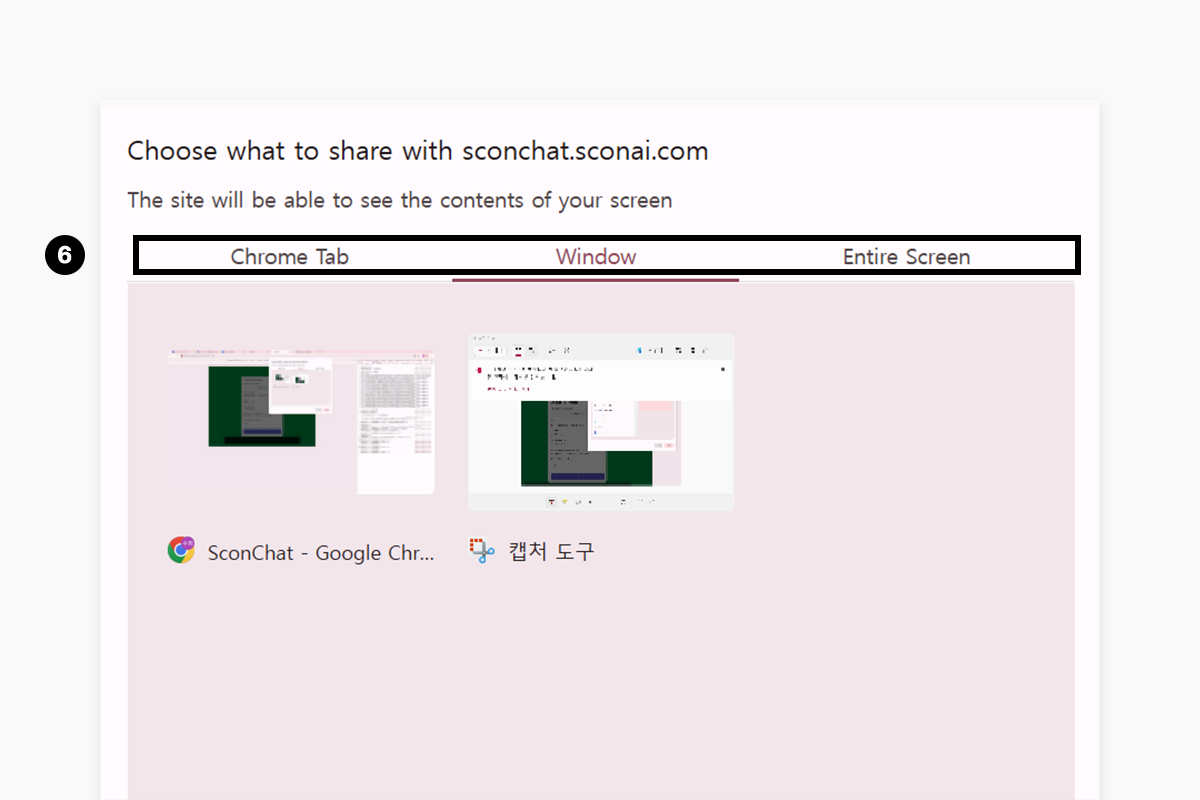
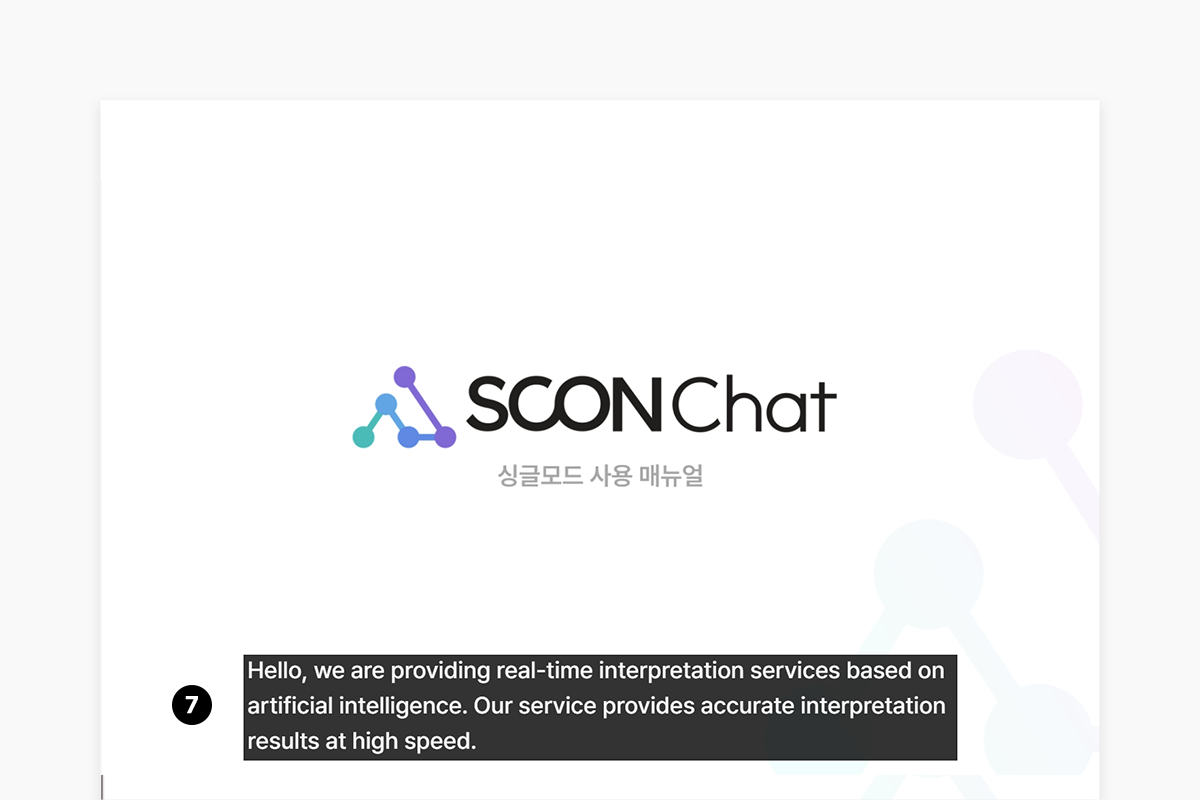
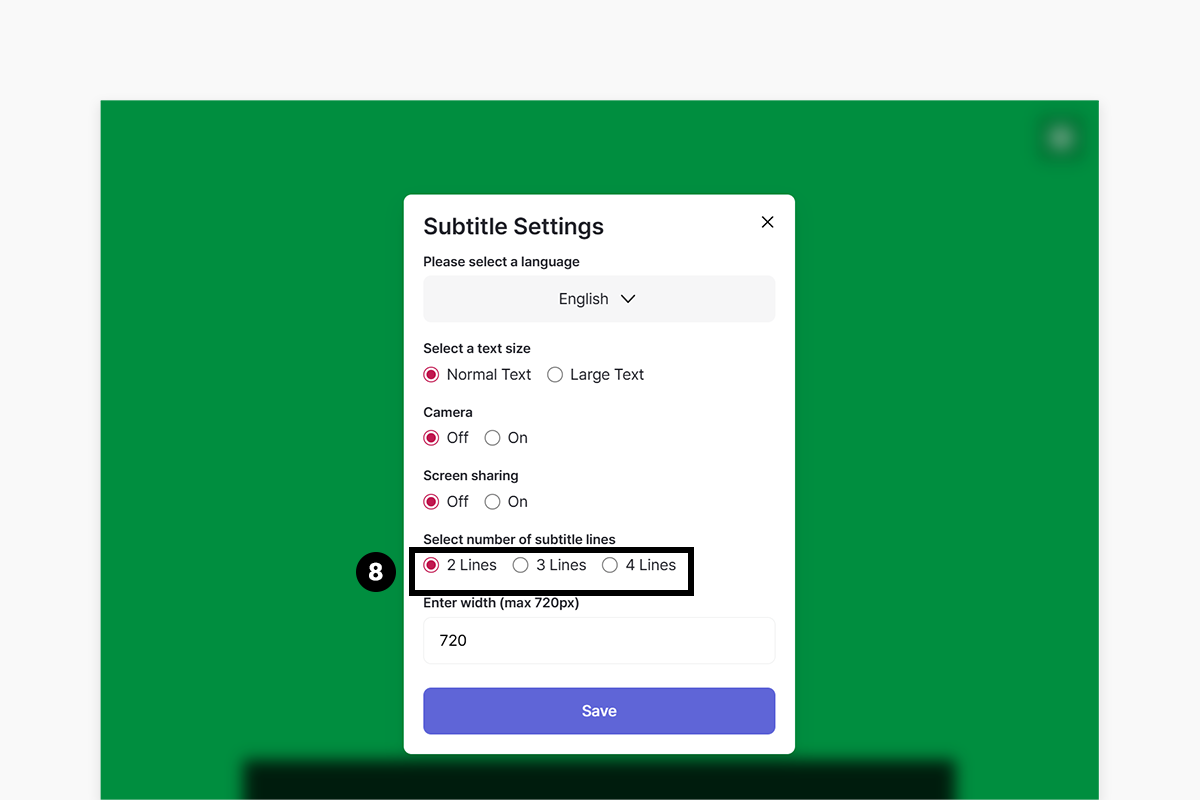
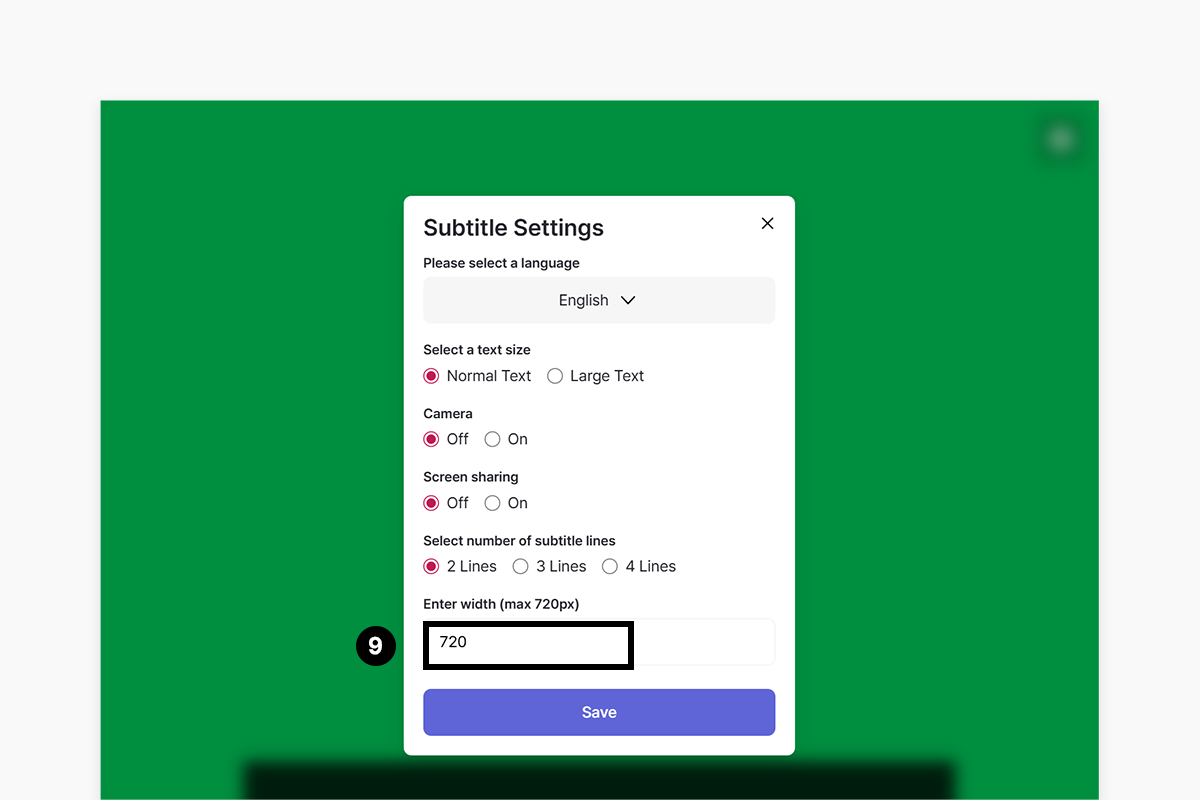
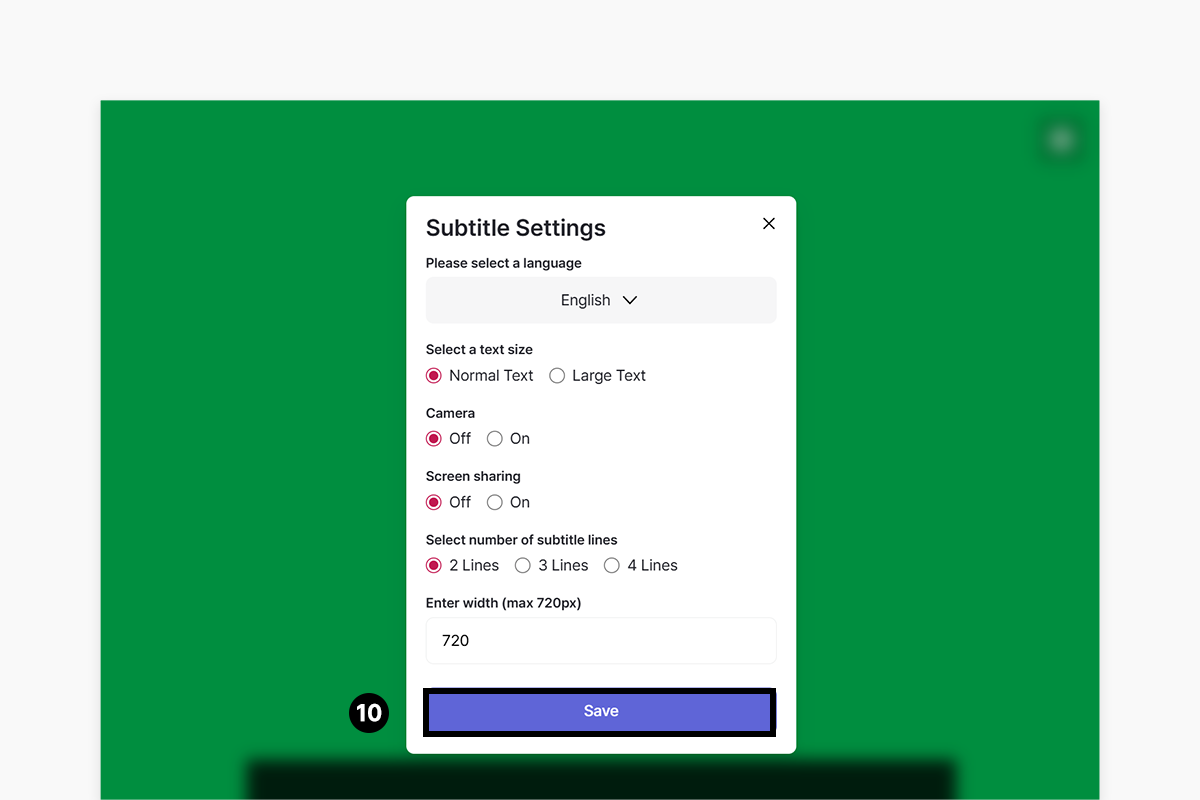
1
You can click the 'Settings' icon to change the subtitle settings.
2
You can change the language you want to view.
3
You can select the font size.
4
When you turn on the camera, it automatically switches to the camera screen of the device connected to the green screen.
5
When you turn on the screen sharing, the green screen switches to an internet window, a PPT screen, or other content.
6
After turning on screen sharing, select the item you want to share.
7
The interpretation results are displayed as subtitles on the shared screen.
7
You can set the number of subtitle lines you want and display them on the screen.
7
You can adjust the display width of he subtitles, and it can be set up to 720px.
10
After finishing the subtitle settings, click 'Save' and the configured values will be saved as they are.